Set up system-wide ad-blocking on your Android device with Blokada.
Firefox on Android supports some add-ons – one of them being the excellent uBlock Origin. uBlock Origin uses hosts lists to provide ad-blocking in Firefox. A hosts-list is essentially a large list of URLs that websites and apps connect to to serve ads or track user behavior (analytics). Blocking access to these URLs will block most analytics and similar trackers and provide privacy to some extent. Since uBlock Origin is an add-on for Firefox this blocking is limited to the browser.
To enable system-wide ad-blocking, you can use Blokada. The app is not available on the Play Store but can be downloaded from their website. The app blocks ad-related URLs using hosts lists similar to uBlock Origin.
To provide system-wide ad-blocking, Blokada creates a “local VPN”. Android doesn’t allow creation of firewalls unless you’re device is rooted. To get around this, Blokada creates a VPN on your device and routes all internet traffic through this. This allows the app to see all traffic originating on your device and block the ad-related ones. The traffic is not actually sent to any Blokada servers but remains on your device.
You can view the traffic log and block specific URLs that you do not want to allow.
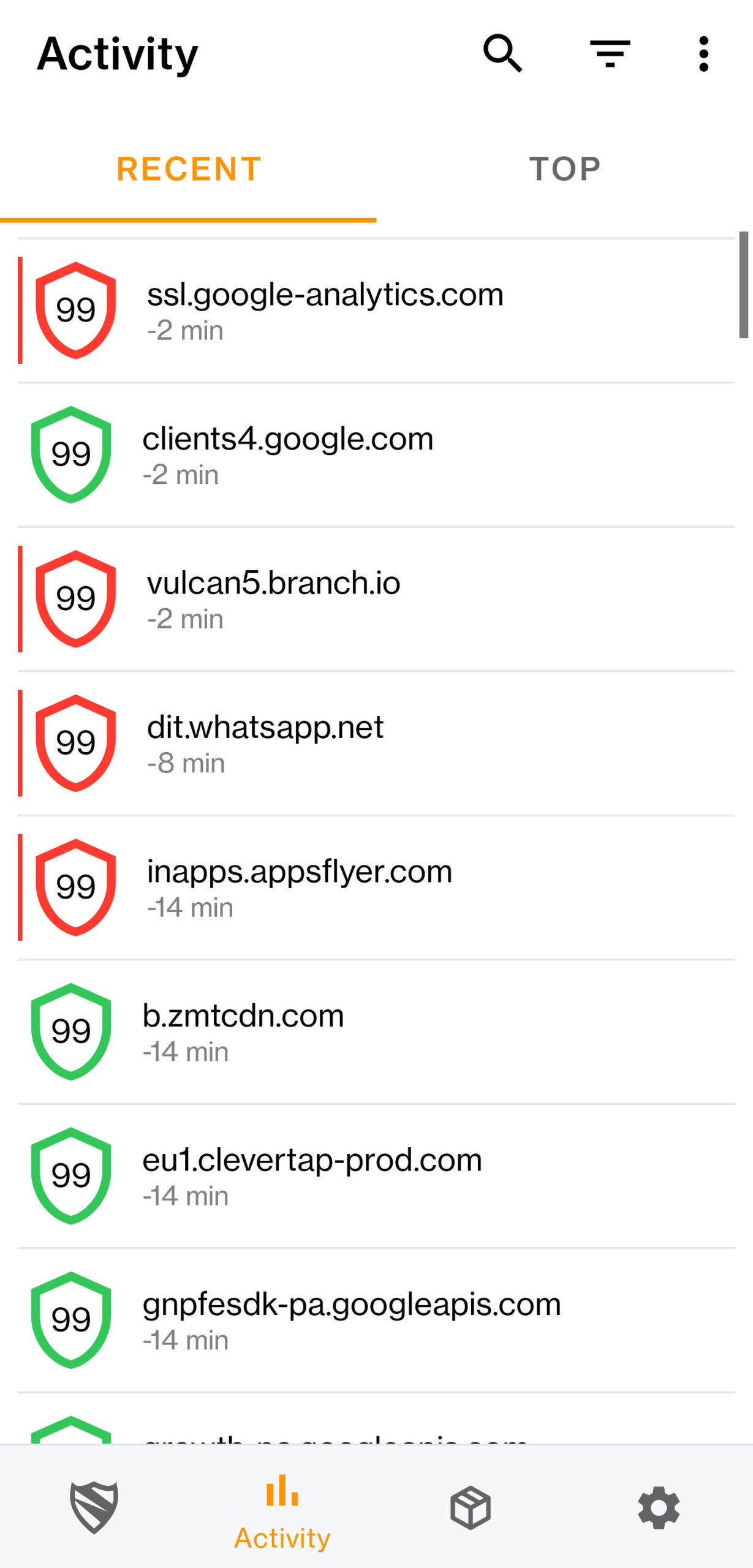
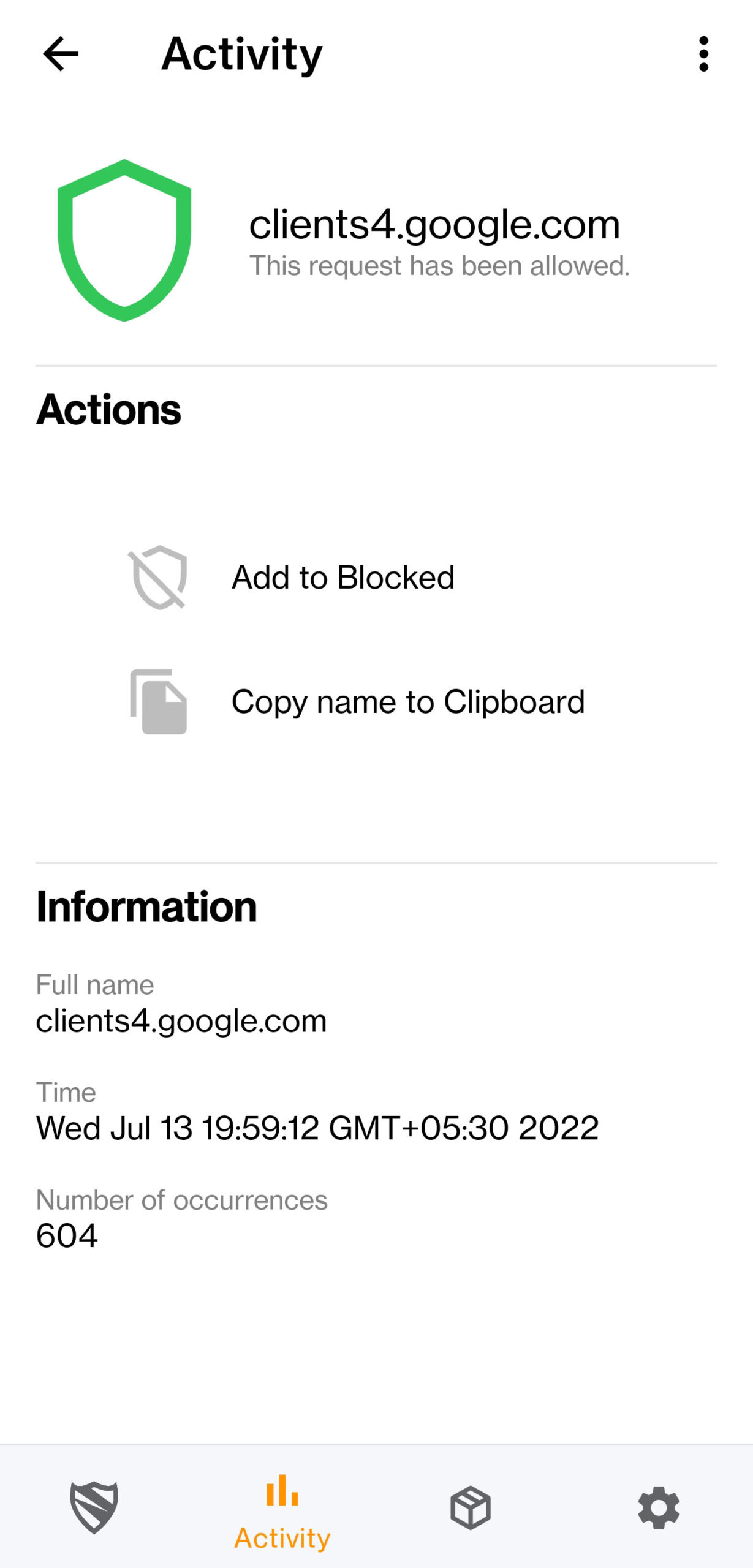
You can also choose from a wide range of ad-blocking hosts lists or leave the default lists enabled which in itself is pretty effective.
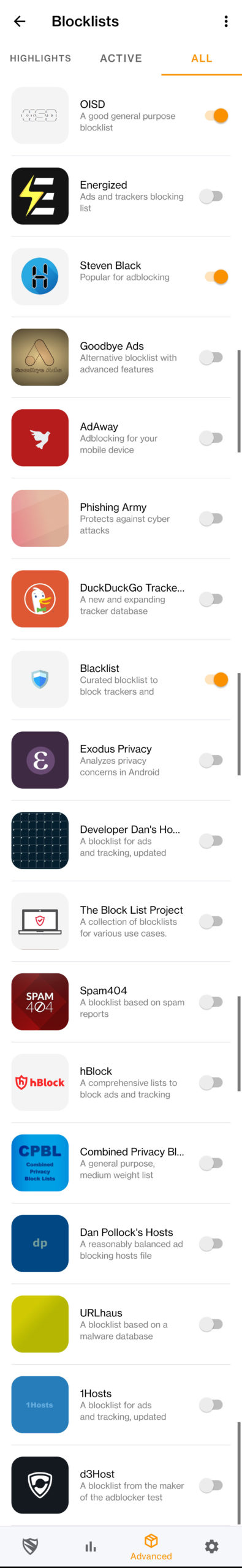
As an easy, plug-and-play option to block ads on Android, Blokada is extremely effective.
For other options on Android, see this post comparing ad-blocking apps.

Leave a Reply