Comparison of note-taking apps for Linux.
Zim and Joplin are note-taking apps that are available for Linux. I’ve been using Joplin for a while now to take notes and it works fine. I wanted to try a new notes app for Ubuntu (I’m using Lubuntu Desktop) and found Zim. Some thoughts below on how it works.
This post assumes that you are familiar with Joplin, but most of the points still stand even if you haven’t used it before. A major difference between Zim and Joplin is that Zim is made to be used with links – i.e., links between notes and pages. In Joplin, the linking is not the primary focus. The other difference is the user interface – Joplin uses markdown and the window is split into two so you can type into the editor in the left half of the window and view the formatted text on the right. This may take some getting used to for some users. Zim uses a standard text editor like interface that most users are familiar with.
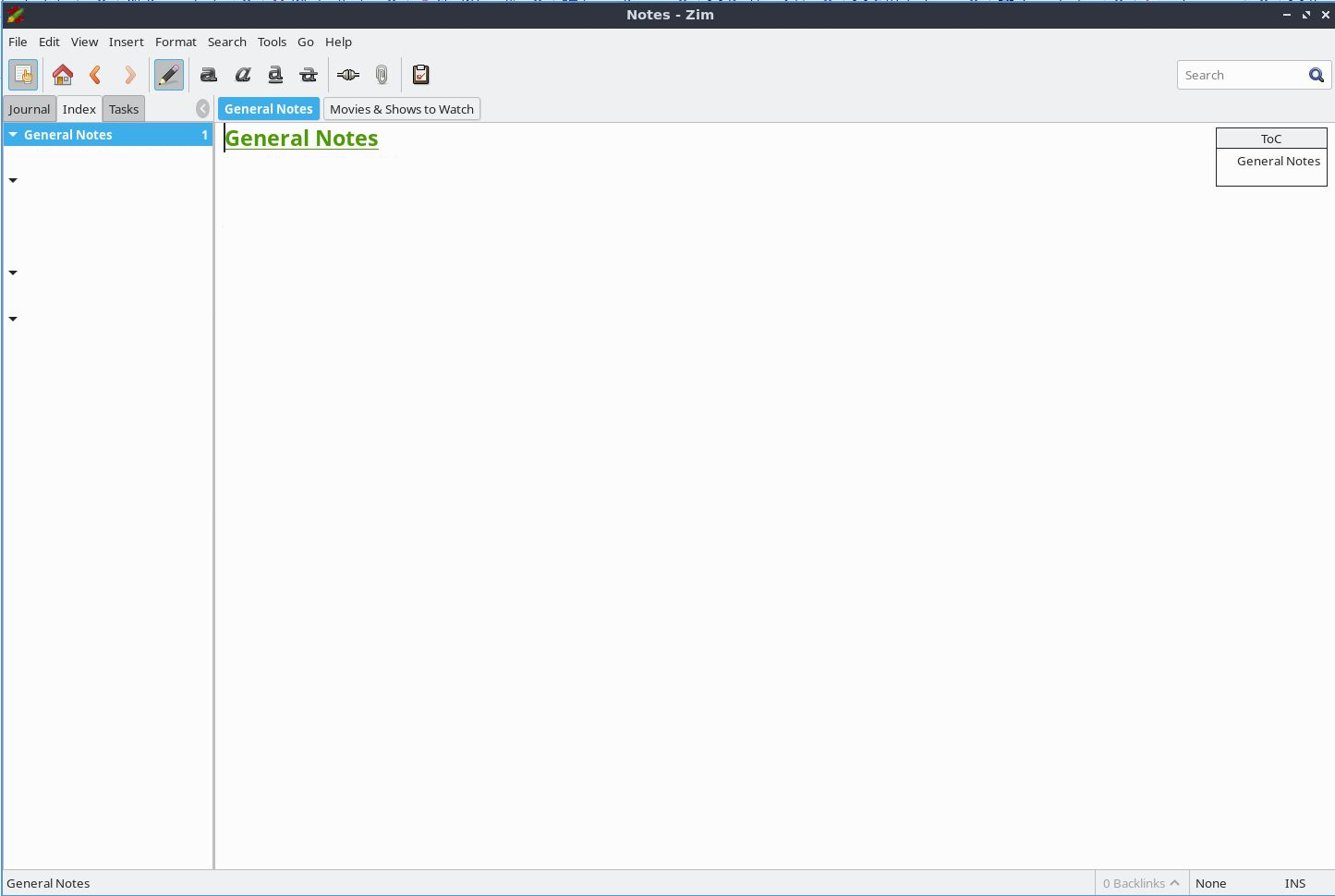
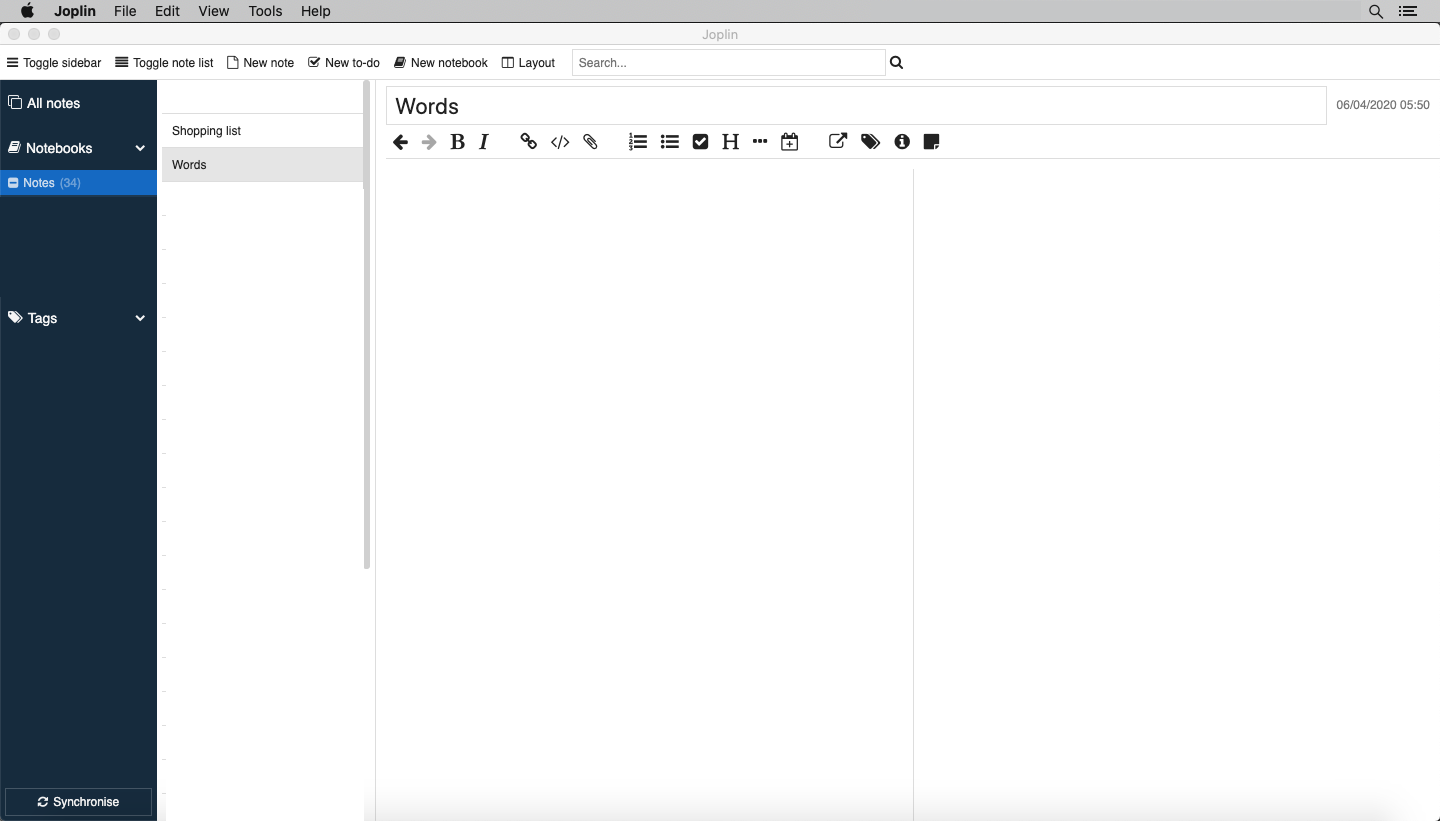
Zim’s Advantages over Joplin
- Simpler editor for formatting – Joplin uses Markdown
- Hyperlinks between notes
- Easier linking between notes – Joplin needs markdown to create links and the URL for a note is a long markdown based link
- Notes are saved as text files in the “back-end”. This makes it easy to migrate – just copy the entire notes folder to move it to another machine on which Zim is installed.
- Nicer export to HTML. Exported HTML is with a menu & index page.
- Can link to files on the PC from the note’s content
Zim’s Disadvantages compared to Joplin
- Cannot create anchor links – not necessary but nice to have – Joplin has this but difficult as links are created with Markdown
- No cloud sync through the app. It can be setup by syncing the folder in which the notes are stored.
- No mobile app
Other Issues with Zim
- Changes are reflected visually only on save – this is for items like adding a new entry in the Table of Contents or even when adding a new page. This isn’t strictly an issue, but different to how most notes apps generally work.
- Table of Contents plugin sometimes doesn’t display properly. For example, sometimes, the ToC floating pane does not fully open to show all the contents. Needs a couple of clicks to close & open it and get it to display right.
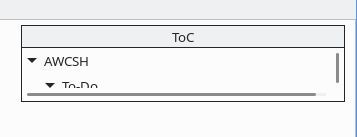
- Though Zim claims to have an auto-save, changes aren’t instantly saved. User might need to save and/or refresh to update links and newly created pages. I believe the auto-save setting has a minimum of “every 1 minute”. Again, something to take note of if you’re moving from cloud-based instant saving notes apps.
Conclusion
The interface of Zim allows for more comprehensive note-taking compared to Joplin, due to it being closer to a Word Processor. Also hyperlinks are a core concept in Zim (or Zim Wiki). Pages can be related to each other even if one is not a subpage of the other. Zim also has an easy-to-use journal plugin. I find myself using Zim as a general documentation tool for work and as a personal journal. Joplin works better for quicker, shorter notes especially because of mobile support.

Leave a Reply