Changing your sender name in iCloud Email sometimes doesn’t work straight away. Here’s how to fix it:
Change the Sender’s Name in every device
- If you’re using multiple Apple devices, change the name in each device’s iCloud settings – including your iPhone, iPad and Mac computer(s).
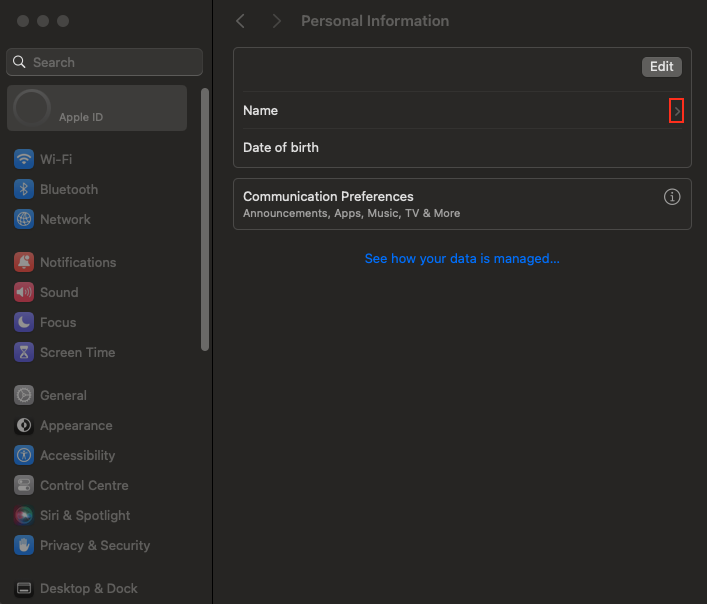
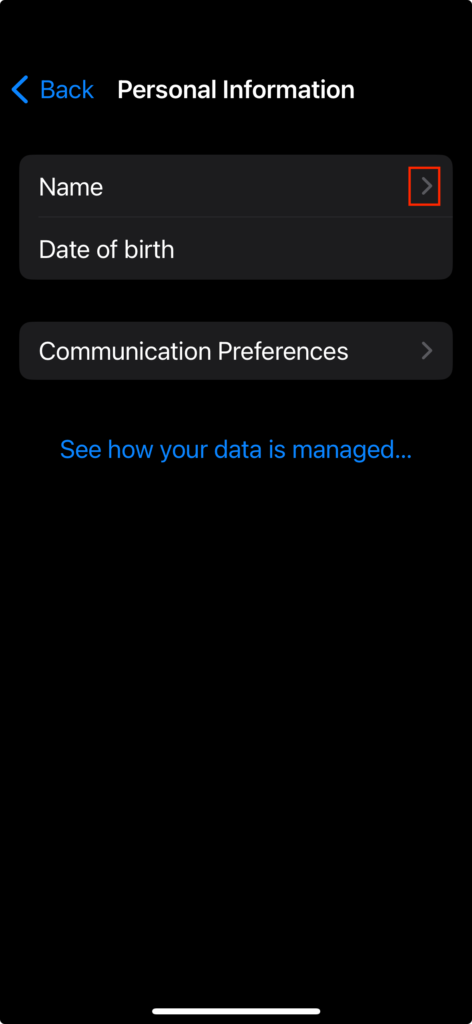
Change the Sender’s Name in iCloud Web
- Also change the name at the web version of iCloud Mail through the browser
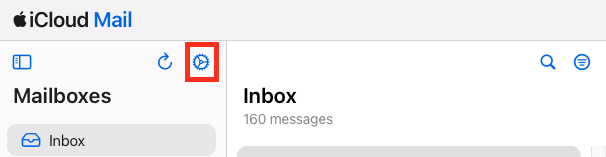
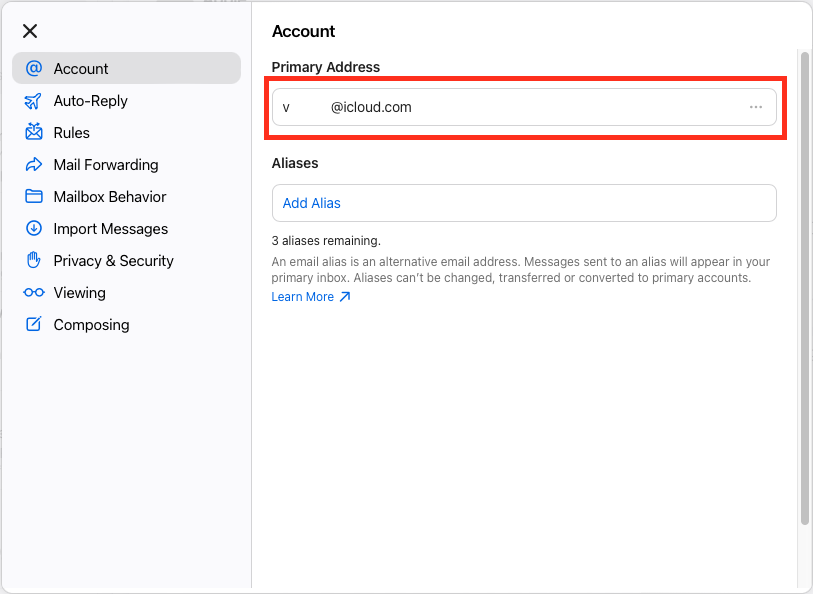
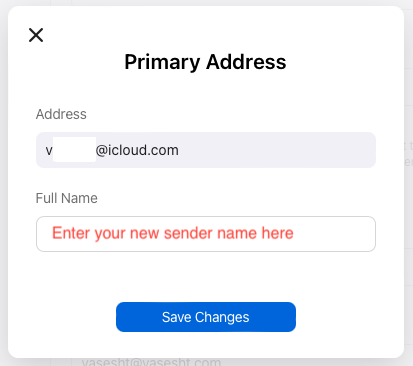
Test it out by sending an email to one of your other email addresses.
Reset Sender’s Name by logging out
If the sender’s name is not changed after changing it on all your devices, make sure to sign-out and sign back into your devices. Do this one by one if you have multiple devices.
Once you sign-out and sign-in, the email sender’s name will be updated. You can check that it’s fixed by sending an email to one of your other emails.

Leave a Reply